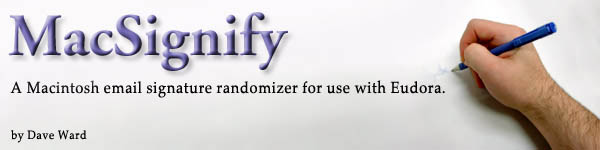
MacSignify 3.0
by Dave Ward
Shareware $10 U.S. for Macintosh PPC
©2001, 2002 by Dave Ward/Judebear Software
e-mail:dave@DaveWard.net
http://judebear.DaveWard.net
NOTE: MacSignify is no longer maintained. Sorry.
I have not updated MacSignify in years now. Although I would love to revive it and make it work with Mail, that probably won't happen.
Download MacSignify (for OS 8.x and higher, including OS X)
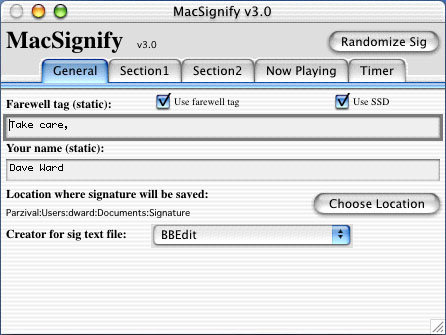 MacSignify
is a general-purpose email signature randomizer. MacSignify creates a
randomized signature from four different parts: Your "sign-off statement"
(a phrase such as "Sincerely" or "All the best"),
your name, and two different data fields (such as a URL and a quote).
Unlike other email signature randomizers, MacSignify selects the URL and
the quote—or whatever info you put into the two fields—separately.
If you have more than one URL you'd like to use in your signatures, you
no longer have to manually rotate them yourself! MacSignify also has an
option to include in your sig the track you are listening to in iTunes.
I believe MacSignify (as of version 2.1) became the first Macintosh signature
randomizer to incorporate a "Now Playing" feature!
MacSignify
is a general-purpose email signature randomizer. MacSignify creates a
randomized signature from four different parts: Your "sign-off statement"
(a phrase such as "Sincerely" or "All the best"),
your name, and two different data fields (such as a URL and a quote).
Unlike other email signature randomizers, MacSignify selects the URL and
the quote—or whatever info you put into the two fields—separately.
If you have more than one URL you'd like to use in your signatures, you
no longer have to manually rotate them yourself! MacSignify also has an
option to include in your sig the track you are listening to in iTunes.
I believe MacSignify (as of version 2.1) became the first Macintosh signature
randomizer to incorporate a "Now Playing" feature!
MacSignify creates a text file containing a random signature. You can choose the name and location of the file, so MacSignify can be used with any email client or other communications application which can read a signature from a raw text file. For example, if you're using Eudora as your email client under OS 9.x, you'll probably want to save the file as "Signature" in the System Folder:Eudora Folder:Signature Folder on your hard drive.
MacSignify can read from external text files containing URLs and quotes. You can also type your URLs and quotes directly into MacSignify if you prefer. You can use an essentially unlimited number of URLs and quotes. MacSignify includes several text files containing quotes to demonstrate how to properly format your quotes. You can, of course, use those example quotes in your own email signatures if you like.
If you put together any good files for use with MacSignify, email it to me (e-mail address above) and I might post it on the MacSignify site for other MacSignify users to download and use. Be sure to check out http://judebear.DaveWard.net to see if other users have sent any signature files you might like to use.
If you are running MacSignify in the classic environment (OS 9.x or any OS earlier than 10) we recommend pulling an alias to MacSignify in your Startup Items folder so it is activated every time you reboot. Alternately, you may wish to add it to your Favorites, or put it somewhere else where it can be quickly and easily found.
If you are running MacSignify under OS 10.x, we recommend you go to your System Preferences and open the Login pane. You can then add MacSignify to the list of programs that are launched whenever you reboot OS X.
MacSignify is now shareware $10 (US). The tools I use to develop MacSignify are moderately expensive, and I can't afford to pay for the development tools (out of my own pocket) in order to make programs I give away to you for free! So I'm asking you please, please, if you use MacLorem, drop me an email and I'll let you know where to send the $10. On the other hand, if you can not afford $10, or don't think it's worth that much, please send whatever you think is reasonable for the product. And even if you opt not to pay at all, I'm still very glad just to hear from anybody who uses MacSignify. If you find a good use for it, please let me know, even if you can not or will not pay. Just hearing that you liked it is pretty rewarding payment, and I won't (and can't) enforce the fee. I'm just trusting that those who really like it will help me to be able to continue.
Also, please note that there is no serial number for MacSignify at this time. The program is in no way crippled or limited if you do not pay. It won't harass you about not paying (a reminder appears only whenever a new preferences file is created).
If you choose NOT to pay for MacSignify but you continue to use it, I ask for an alternative method of showing appreciation for the application: please include a plug for MacSignify as one item that can appear occasionally in your signatures. (Recommended phrasing: Random signature generated by MacSignify -- http://judebear.DaveWard.net)
If you encounter any bugs or problems of any sort, please let me know immediately via email at the address show at the top of this document.
Version History:
v3.0
— [28apr2002] A whole buttload of new features, including a timer
function and making the old "choose and quit" function purely
optional. Also, the code for the entire project was exhaustively overhauled
to make it neater and more efficient, including rewriting from scratch
the routines which read and write the preferences file. With version 3.0,
MacSignify became shareware.
v2.1 — [23feb2002] Added the ability to include "now playing"
info from iTunes. Can now create signature files associated with Microsoft
Word. Fixed a NullObject Exeption which occurred when a new user hit cancel
when expected to choose a name and location to save the signature. (Now
defaults to 'Signature' on the desktop if canceled.)
v2.0 — [22jan2002] Major overhaul! The user now chooses the location
and name of the signature file, meaning the program can now be used with
any email client or communications software which can draw a signature
from a plain text file. Other signifigant changes include a new, easy-to-use
tab-based interface, added user-selected creator for the signature file,
silenced the beep that sounded every time it ran, and a number of minor
imperfections. Big thanks to Paul Goracke for bug reports and numerous
suggestions.
v1.0.2b — [03jan2002] Temporary fix for a serious bug.
v1.0.1 — [31dec2001] Fixed a bug which caused NilObjectException
if you didn't already have a Eudora Folder in your system folder. Of course,
why somebody who doesn't have Eudora would download this app is a mystery,
but still... it's fixed.
v1.0 — [31dec2001] Initial public release.
v0.1a–0.5.4b—private alpha and beta editions, unreleased. (Originally
under the name "Sig-O-Matic 2000", then "SigMund."
Renamed to "MacSignify" when v0.5.4b became v1.0.
Application, documentation and all affiliated files, resources, graphics and data are ©2001 by Dave Ward/Judebear Software
A sample signature generated with MacSignify:
--
Take care,
Dave Ward
http://smaragd.DaveWard.net
"Advertising is the rattling of a stick inside a swill bucket."
--George Orwell
NP: "Four Chords That Made A Million" by Porcupine Tree
Another sample signature, as displayed in MacSignify's "Current Sig" window:
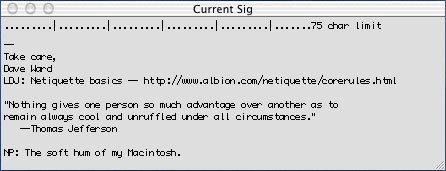
For an overview of MacSignify's functionality and use, see the MacSignify documentation.
MacSignify Links:
VersionTracker's MacSignify page
Application, documentation and all affiiated files, resources, graphics and data are ©2008 by Dave Ward/Judebear Software
Disclaimer: This software is released “as is.” The author, Judebear Software and Dave Ward make no warranties, either express or implied, regarding the use of this software for any particular purpose. You are using this software at your own risk. The author is not responsible for any damages caused by the use or misuse of this software and cannot provide any warranty with this software. The author is not liable for any incidental, indirect, or consequential damages related to the use or the inability to use this software (such as damages for loss of business, profits, loss of data, etc.) or its accompanying documentation. This software has not been thoroughly tested on all Macintoshes and configurations, nor other computers, and therefore comes with no guarantee as to its stability or performance on your particular system. Use it entirely at your own risk.